Design Fundamentals
An introduction to design with an emphasis on illustration and entertainment

45 Video Lessons
A comprehensive introduction to design across 6 modules with 40+ individual video lessons, totaling over 20 hours of content.

Open Your Eyes!
With a deep and nuanced understanding of the Elements of Art and the Principles of Design, you'll begin to see art, and the world, in an entirely new light.

10 Fun Assignments
Create a portfolio-ready project that showcases your skills in design through a mockup video game inventory screen.
Course Syllabus

Introduction
Learn how we will explore design.
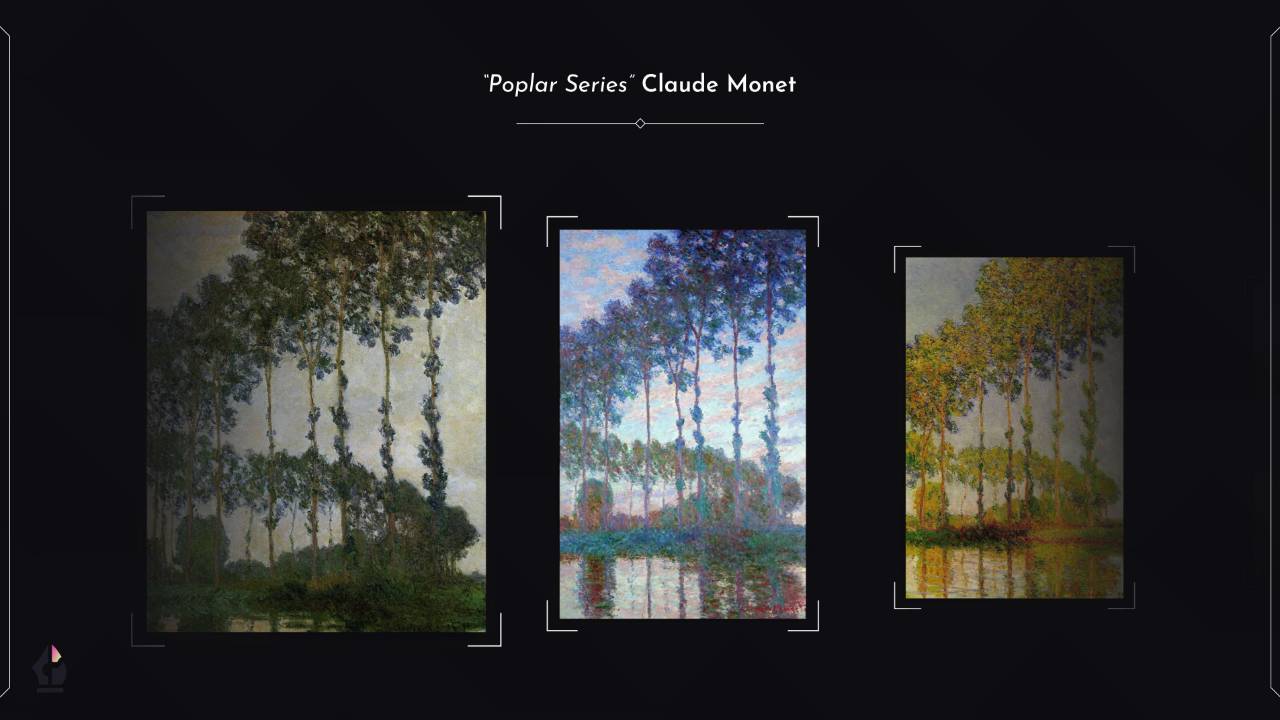
Design Mindset
A series of discussions on how designers see the world, the power of opinions, project-based learning, managing your energy, project levels, and how materials impact design.
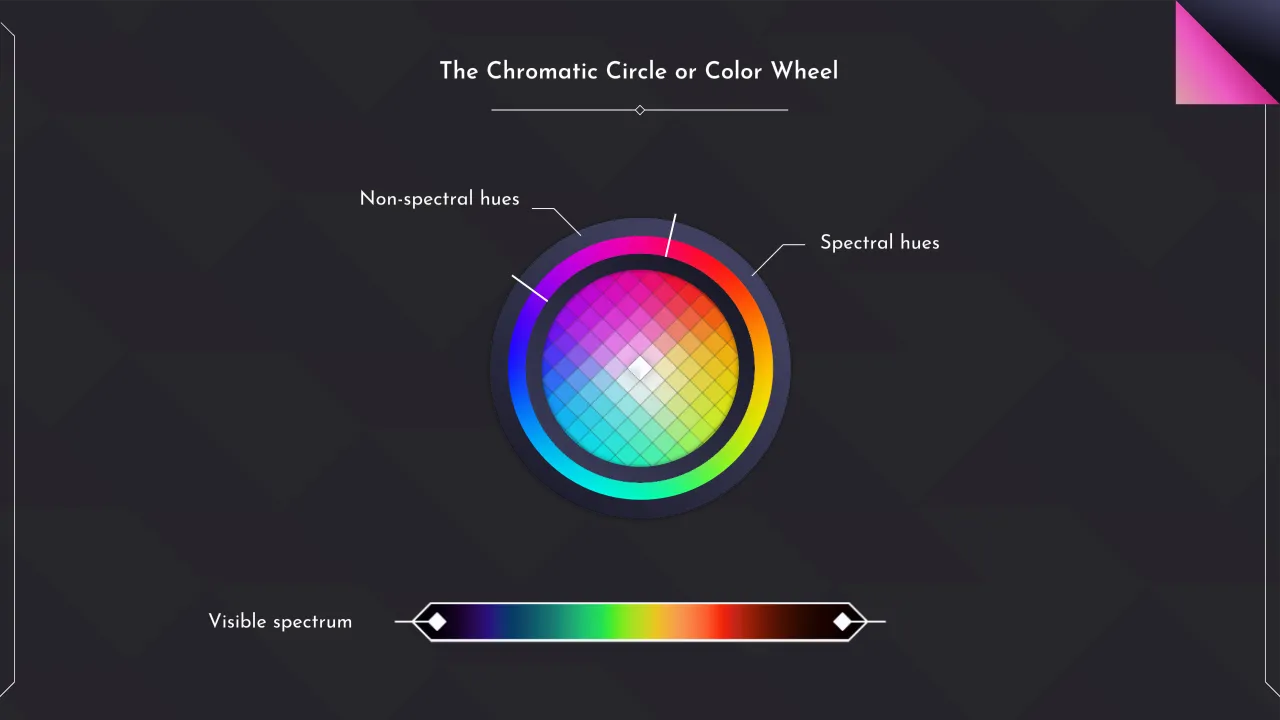
The Elements of Art
A multimedia exploration of the elements of art, the raw ingredients of all visual imagery.
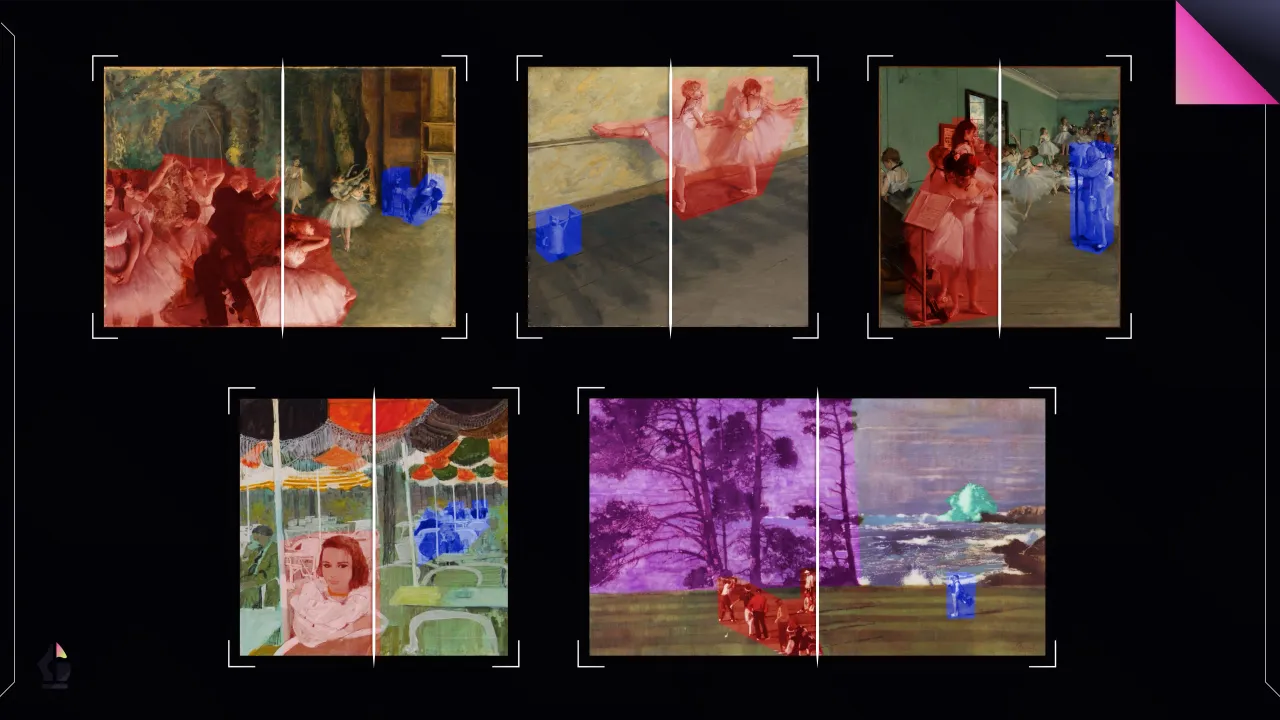
The Principles of Design
A multimedia exploration of the principles of design, which define how the elements interact to shape a viewer's perceptions.

Moving Forward
Tips for developing a broad practice, talking about your work, and sharing online.

Who is Steven Zapata, Really?
I'm just some guy. But I'm very good at drawing and anyone who doesn't hate me will tell you that. I am a professional artist with 13+ years of experience in print, illustration, advertising, theme parks, architectural design, and video games. My experience in education includes teaching production design and narrative storytelling at Art Center College of Design, mentoring students one-on-one, conducting in-person and online workshops, and guest-lecturing at art schools across the US. I also have a YouTube channel that discusses the mental and spiritual aspects of being an artist.


















